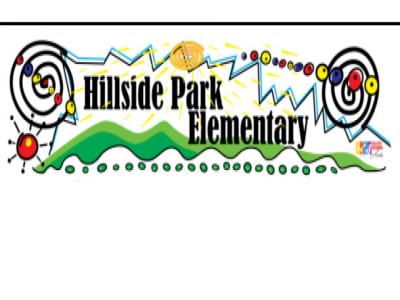PowerSchool Links
PowerSchool is the Halifax Regional Centre for Education's program used by teachers and administrators to manage student attendance, schedules, and academic achievement. PowerSchool is available anywhere around the world, just by logging into the internet, and offers parents real-time access to their children's progress. The district mobile code is WRPB. The district code can also be found at the bottom of the navigation bar on the left side of the screen when you login to your Power School account.
*** Please see the info guide link at the bottom of this page!
PowerSchool for Parents
The Student/Parent Portal is your gateway into the classroom of your children associated to your account. It is both a snapshot in time and an indicator of trends developing in your child’s attendance and achievement.
By logging onto to your own private online account, the Student/Parent portal will enable you to see attendance, grades, assignments, teacher’s comments, and school bulletins – in real-time.
You’ll be able to access the portal at home, work, school, or the public library – wherever there is Internet access.
If you would like to set up your account for the Parent Portal, contact Mrs. Sheldon at csheldon@hrce.ca – please be sure to include your child’s first and last name on the subject line.
IMPORTANT: Parent Portal letters must be requested we do not send home login information for parents with students. Students have their own login information for the portal.
Please note that if you have children in other grades/schools you may contact their schools for their portal letters and they can be added to one account instead of creating multiple accounts.
Parent Portal User Name & Password Recovery
If you have forgotten your user name and or password for your Parent Portal account that you have created you should complete the account recovery reset. We recommend that if you are completing the password recovery that you first complete the user name recovery, then the password recovery.
User Name Recovery
Go to https://sishrsb.ednet.ns.ca/public/account_recovery_begin.html
Click on the Forgot Username? tab
This only requires your email address.
Once you enter your email address, hit the enter button and Power School will email the user name that you created to your email address.
Password Recovery
Go to https://sishrsb.ednet.ns.ca/public/account_recovery_begin.html
Click on the Forgot Password? tab
Enter the user name that you created in Power School.
Enter your email address and hit the enter button.
Power School will email you a link to reset your password.
If you have any questions or concerns regarding retrieving your user name or the password recovery please contact Mrs. Sheldon at csheldon@hrce.ca